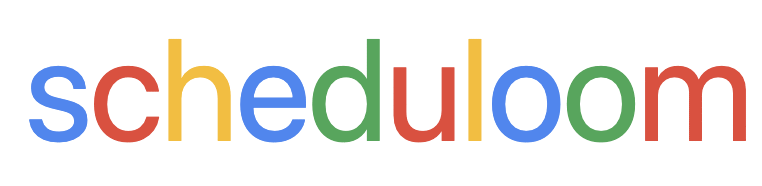Creating visual materials has evolved beyond traditional design boundaries, where the online editor becomes your creative playground. The unlimited creativity potential lies not just in choosing from a catalog of templates, but in understanding how millions of free graphics, fonts, and icons can transform a simple concept into professional messaging. When you upload your own logos and artwork, the browser-based experience eliminates the need for complex software installations, making the entire process accessible within seconds. The PNG, JPG, SVG, WebP, and BMP file support capabilities ensure your visual elements maintain their quality regardless of source format.
College Schedule Maker The transformation from concept to finished product involves more than just dragging elements into a dashed box – it requires strategic thinking about your audience and message delivery. Educators, marketers, designers, and small businesses have discovered that professional designs emerge when you experiment with layouts and fine-tune every detail until it’s exactly right. The platform serves creators, agencies, and teams who need to craft polished, on-brand materials that showcase their brand personality while maintaining creative control. Whether you’re promoting an event, advertising your business, or making a bold statement, the well-designed result gets noticed and delivers your intended impact.
How to Create/Poster and Banner Maker
Creating banners and posters begins with understanding your space and occasion before diving into technical specifications. Most people skip the crucial step of measuring their intended display area, but this oversight can lead to disappointing results when your carefully crafted design doesn’t fit properly. Start by determining whether you need portrait or landscape orientation, then consider your paper size options – standard printer sheets work perfectly for smaller projects, while larger displays might require split printing across multiple pieces. The preview window in most poster maker applications shows you exactly how your image will appear when printed, allowing you to adjust dimensions before committing to physical materials.

The actual creation process involves uploading your chosen images, logos, or artwork and experimenting with fonts, colors, and layout elements until everything aligns with your brand vision. Professional results come from paying attention to margins – the default value of ¼” works for most printers, but you might need to increase this if you find parts of your image getting cut off during printing. Once your design is complete, save it as a PDF and print all pages carefully, then cut out each piece following the grid pattern shown in your cutouts preview. Assembly requires patience: start with the top left corner, glue each tab to the right piece, and work row by row until your poster is fully assembled and ready to enjoy.
Design Features
Banner creation thrives on toggle functionality that allows users to modify visual elements through intuitive drawing surfaces. Professional poster development provides comprehensive tools where custom graphics merge seamlessly with file formats like PNG, JPG, and SVG. The panel system enables drawing capabilities across different tabs, while sizing controls maintain aspect ratio through automatic adjustments. Users can select from millions of free icons and leverage high-quality templates that represent their event perfectly. Width and Height specifications ensure accurate dimensions, while cutting guides with dashed lines help achieve precise extents. The application contains advanced overlaps management where duplicated sections create less noticeable seams across separate sheets. Imperial and metric units switching accommodates global preferences, while WebP and BMP support expands compatibility. Through expanding More Options, creators access additional settings that transform ordinary designs into impactful wall art. Retractable fabric options cater to portable displays, while tension mechanisms ensure durable presentation. The preview system shows exactly how finished products will appear, eliminating guesswork and potential mistakes.
Assembly Instructions (Poster-Specific)
When assembly becomes crucial for larger poster displays, experienced designers understand that the instructions aren’t just about putting pieces together – they’re about achieving professional results that maintain visual integrity. After years of working with various printing formats, I’ve learned that the most common mistakes occur when people rush through the step-by-step process without considering how each section affects the overall display. The preview functionality serves as your safety net, allowing you to see exactly where critical elements will fall once assembled, preventing costly reprints when numbers don’t align properly. Smart practitioners always use the view options to check cutouts and overlapping areas during the planning phase, ensuring that important text or graphics won’t disappear at straight edges. What many don’t realize is that assembly success depends heavily on understanding which pieces need careful alignment – a lesson learned after watching countless projects fail because someone didn’t figure out the proper sequence beforehand, making every subsequent step a potential source of errors that could force you to reprint entire sections.
The Preview Window
The Preview Window serves as your visual command center where every creative idea comes to life in real time, transforming abstract concepts into tangible designs within seconds. This dynamic workspace displays your banner exactly as it will appear when completed, allowing you to witness each modification as it happens rather than guessing at the final outcome. Whether you’re crafting a full-sized promotional display or getting started with your first design, the preview functionality ensures confidence in your creative decisions by showing exactly how colors, text, and layout elements interact across the entire composition. Anyone can easily navigate this intuitive interface – from students working on school projects to businesses creating professional marketing materials – making the design process accessible to users at every skill level. The window automatically maintains original proportions while you experiment with different elements, so what you see is precisely what you’ll receive when you download or share your creation. Starting from scratch or customizing existing templates, this tool enables rapid iteration until you achieve that perfect balance of visual impact and brand alignment.
Units Panel
When working with banner maker applications, the Units Panel becomes your precision control center where measured accuracy transforms creative visions into print-ready masterpieces. Through years of designing materials for both indoor and outdoor displays, I’ve discovered that this seemingly small interface element holds tremendous power in determining whether your final poster emerges as intended or becomes a costly mistake. The panel allows you to seamlessly switch between different measurement systems – whether you’re working in inches for traditional American printing or millimeters for international standards – ensuring your banner dimensions translate perfectly from digital file to physical reality. What many designers don’t realize is that the Units Panel also enables collaboration between team members across different regions, as each person can view measurements in their preferred format while maintaining the same underlying specifications. This feature particularly helps when you’re managing processes that involve multiple stakeholders, from administrators planning event signage to teachers creating classroom decor, as everyone stays aligned on exact dimensions regardless of their measurement preferences. The panel‘s integration with the broader design interface means that changing units automatically updates all related measurements throughout your project, preventing the common pitfall of mixed measurement systems that can cause expensive reprinting. Whether you’re designing materials for schools, creating promotional content for clients, or developing visuals that need to connect with audiences across different markets, the Units Panel ensures your dimensional specifications remain consistent and professional throughout the entire design process.
Drawing Panel
The drawing panel serves as your creative workspace where input becomes visual reality through strategic assembly of elements. Rather than following conventional approaches, experienced designers work backwards from their final vision, choosing to customize each stroke with precision that transforms simple concepts into truly impactful visuals. This digital canvas allows you to make artistic decisions that capture audience attention, whether you’re creating promotional materials or organizing content for classrooms turned into creative spaces. The panel’s flexibility lets you change between different drawing modes, adding layers of complexity that fuel your artistic growth while maintaining the comfortable workflow you need to flourish. When you press and drag elements across this interface, you’re not just drawing—you’re building a unique visual language that can turn ordinary projects into one-of-a-kind masterpieces. The app’s intuitive design means you can access professional-grade tools from anywhere in the world with just a few clicks, making it easy to boost your creativity without technical barriers. This trusted platform has helped thousands of users unlock their artistic freedom, giving them the ability to educate, showcase, and empower others through visual storytelling that captures their unique story.
Printed Dimensions Panel
When working on poster and banner projects, the printed dimensions panel becomes your precision control center where page specifications transform creative visions into tangible reality. Through few clicks in your browser, this essential tab allows you to find exact measurements that will make your design complete. Always note that the default settings might not match your intended output, so tick the mark to indicate your enabled preferences in the small box positioned below the main controls. A little bit of attention to the left panel ensures your measurements are comfortable for your specific project, while the right settings control how elements are arranged respectively. The effect of proper dimension setup between digital design and physical ordering cannot be overstated – what appears perfect on screen may need adjustment when delivered to your door. Another crucial consideration involves changing from standard sizes to custom dimensions, instead of relying solely on preset options. For example, B-size formats require different calibration than standard poster dimensions, and enabling the correct parameters over generic settings prevents disappointing prints. This panel includes preview functionality knowing that your final product will be suited for both indoor display and outdoor showcase applications, whether you prefer digital distribution or physical installation.
Margins Panel
When working with poster and banner design, the margins panel becomes your silent guardian against printing disasters that can transform a professional project into an amateur mistake. Through years of design experience, I’ve witnessed countless creators overlook this critical aspect, only to discover their text bleeding off edges or images getting cropped unexpectedly. The margins panel controls the spacing between your content and the paper edges, ensuring proper alignment regardless of printer variations or cutting tolerances. Most printers require a minimum margin of 0.125 inches, though commercial printing often demands larger safe zones to accommodate trimming processes. Smart designers adjust these settings before adding any elements, because retrofitting margins after completion forces unwanted repositioning of carefully placed graphics and typography. The panel interface typically displays measurements in inches, millimeters, or points, allowing precise control over white space distribution. Understanding margin requirements prevents the frustration of reprinting entire batches when important information gets lost in the production process.
Banner Categories
When working with banner creation tools, I’ve discovered that understanding categories fundamentally transforms how designers approach their projects. Rather than diving straight into templates, successful practitioners first examine the types of banners they’re creating – whether for business promotions, events, or marketing campaigns. The variety of banner formats available today reflects how different industries require distinct visual approaches. Professional designers know that each category serves specific purposes: advertising banners demand bold messaging, while promotional materials need balanced information hierarchy. Through years of design experience, I’ve noticed that custom solutions often emerge when creators understand these categorical distinctions. The tools available now make it easier to navigate between various banner styles, but the real skill lies in matching your project needs with the right categorical framework from the start.
Built for Everyone
Creating custom visual communications shouldn’t require years of design experience or expensive software subscriptions. Whether you’re working from your home office planning a smaller community event or managing corporate campaigns, this online platform recognizes that effective banner creation demands accessibility without compromising professional quality. The template gallery offers options to choose from across every conceivable application, yet the real power emerges when you decide to look beyond pre-made solutions and customize something uniquely yours. Professional designers and complete beginners discover they can follow the same intuitive workflow, uploading their brand assets through a simple Choose File button, then watching as their vision transforms into print-ready materials. The full creative control means you’re never locked into one restrictive format – paper size calculations automatically adjust, margins stay consistent, and the Drawing Panel responds to every modification you make. Even complex assembly requirements become manageable when the system generates instructions that include precise measurements and mark positions, ensuring your Banner projects maintain professional standards regardless of your technical background.
Create a Custom Banner That Stands Out
Creating banners that truly capture attention requires understanding what people actually want when they encounter your visual message. After working with over 1000+ clients, I’ve discovered that most designers focus on aesthetics while missing the fundamental truth: viewers save mental energy for designs that immediately communicate value. The most effective approach isn’t about following template formulas—it’s about leveraging psychological triggers that make audiences join your cause before they consciously decide to. Smart designers unlock this potential by treating each banner as a conversion tool built around human behavior patterns. When you improve your design process to prioritize viewer psychology over artistic preferences, you transform a simple visual into a service that works harder for your goals. The key lies in understanding what your audience need most: clarity, relevance, and instant comprehension. More importantly, successful banners function as organized communication systems where every element serves a specific purpose in guiding viewer attention. Think of your banner as a bridge connecting others to your message—the stronger this connection, the more likely they’ll take action. Professional designers bring this understanding up to the next level by creating visual hierarchies that feel natural yet purposeful. The most impactful banners become shared experiences that resonate around specific communities or interests. These designs function as visual hubs that consolidate complex messages into digestible, memorable formats that viewers instinctively understand and respond to positively.
Build a Banner That Fits Your Brand
Creating a banner that truly represents your brand requires more than throwing together random colors and text. After years of working with businesses across different industries, I’ve observed that the most successful banners emerge when designers abandon conventional templates and instead focus on the psychological impact of their visual choices. The process begins not with selecting fonts or arranging graphics, but with understanding how your audience perceives quality and professionalism through design elements. Custom banner creation becomes an exercise in strategic communication where every pixel serves a purpose, every color choice reinforces your brand identity, and each text placement guides the viewer’s eye through a calculated layout. Smart businesses recognize that their banner functions as a silent marketing ambassador, working continuously to communicate brand values whether displayed at events, printed for advertising campaigns, or shared across digital platforms. The creative challenge lies in balancing aesthetic appeal with functional messaging, ensuring your banner remains effective across multiple formats and sizes while maintaining the professional appearance that builds trust with potential customers.
Print and Display with Confidence
When you specify your inputs correctly, the magic happens—your vision transforms into tangible reality. I’ve learned through countless projects that getting dimensions correct from the beginning isn’t just technical necessity; it’s creative liberation. The assembly process may seem daunting until you realize each side tells part of your story. Save as PDF becomes more than a command—it’s your bridge between digital dreams and physical presence. What many designers not realize is that the bottom alignment like foundation work requires three useful considerations: material weight, environmental factors, and viewer interaction patterns. Keep your workflow updated because other variables constantly shift in our new digital landscape. Gluing traditional methods with modern techniques creates complete solutions that find their own voice. The order matters less than understanding which elements are enabled and enabling your message to resonate. Note how professionals create change through strategic placement—respectively indicate priorities through visual hierarchy rather than hoping viewers will discover them naturally. This approach proves required for projects demanding immediate impact, and further refinement only strengthens the initial concept again.